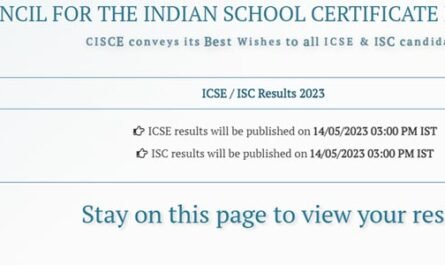The Department of Technical Education (DTE), Andaman & Nicobar Islands, makes available the semester exam results of its varied polytechnic diploma courses on its official portal, https://education.andaman.gov.in/. Any student attempting the Andaman & Nicobar Board semester exams must go to the official web portal to access/check his/her respective results.
The Andaman & Nicobar Board conducts exams semester-wise twice per year. While the Even semester (2nd, 4th, and 6th) exams are held during April / May, the Odd (1st, 3rd, and 5th) semester exams are organized during November / December, by the Andaman & Nicobar Board.
The Andaman & Nicobar DTE conducts courses in various fields. These include Hotel Management & Catering Technology, Civil Engineering, Computer Engineering, Food Production, Mechanical Engineering, and Electronics & Communication Engineering – to list a few.
Also, the Andaman & Nicobar DTE semester exam scorecard contains a bevy of details. The student’s roll number, date of birth, name, parents’ names, and qualifying status are found therein. Additionally, other information about the candidate regarding his/her overall grade, total percentage, and subject-wise distribution of marks is listed on that. Besides, the semester and exam details – including the semester name, exam name, and exam date – are stated on it.
The Andaman & Nicobar Board accepts applications for revaluation of exam papers if any student is not satisfied with his/her marks tally. Also, the Board issues notifications regarding the same. Candidates opting for re-scrutiny of their answer sheets are advised to study all stipulated application guidelines and apply as per the given format.
More so, students have the option of attempting the Andaman & Nicobar DTE supply exams in case they do not qualify the semester exams. Again, candidates are advised to adhere to all the instructions as stated by the Board and submit their applications before the mentioned timeline.
How to Access the Andaman & Nicobar DTE Odd/Even Semester Exam Result?
You can follow the given guidelines to check your Andaman & Nicobar Board Odd/Even semester exam results:
- First, visit the Andaman & Nicobar DTE official web portal, https://education.andaman.gov.in/
- Next, navigate to the “Announcement” section and locate the relevant semester exam result tab and tap on it
- The system then displays the login window on the screen; at this point, you should enter the login credentials in the appropriate boxes
- Thereafter, you will be able to view the Andaman & Nicobar DTE semester exam result on the screen
- In your final step, you should keep a print copy of the Odd/Even semester exam result for your records