Sahara Refund Latest News: Good news for Sahara investors, now claim up to Rs 500000
Investors can now claim up to Rs 500,000 through the Sahara Refund Portal. The portal states, ‘We are currently accepting applications again for claims up to ₹ 5,00,000. The dates for applying for claims of a total amount of more than ₹ 5,00,000 lakh will be announced later. These claims will be processed within 45 working days.
mocrefund.crcs.gov.in Sahara Refund Portal Login
The Ministry of Cooperation has unveiled the Sahara Refund portal for depositors of the Sahara Group of Cooperative Societies. As per the Supreme Court order dated 29th March 2023, Rs 5000 crores has to be transferred to the Central Registrar of Cooperative Societies from the “Sahara-SEBI Refund Account”. This amount is to be disbursed among the genuine members of the Sahara Group of Cooperative Societies. The beneficiaries are required to submit their ID proofs and deposit receipts, among other requisite documents, for receiving the refund money in their respective bank accounts.
Genuine depositors of four Cooperative Societies are eligible to submit legitimate claims on this portal. These include the Humara India Credit Cooperative Society Limited, Saharayan Universal Multipurpose Society Limited, Sahara Credit Cooperative Society Limited, and Stars Multipurpose Cooperative Society Limited.
| Sahara India CRCS Refund 2023 Details | |
|---|---|
| Name of Organization | Central Registrar of Cooperative Societies (CRCS) |
| Portal Name | Sahara Refund Portal |
| Users | Sahara India Investors |
| Refund Amount | ₹5,000 crore transferred to CRCS |
| Amount Refund | Within 45 Days |
| Government | Central Government |
| Portal launched Date | 18 Jul 2023 |
| Official website | mocrefund.crcs.gov.in |
The process for refunding the money via the Sahara Refund Portal has been digitized. Patrons can access this user-friendly portal via the Ministry of Cooperation website https://cooperation.gov.in. Genuine depositors are advised to log in to the portal and submit their claims. They can do so by filling out the online application form and uploading the mandatory details and documents, including deposit receipts, Bank Account details, and Aadhaar-linked mobile number, among others.
After receiving the refund applications, the Sahara Group of Cooperative Societies will verify the claims within 30 days from the date of submission. However, the depositors can know about the status of their applications within 45 days of filling the online claim via the Sahara Refund Portal and SMS on their registered mobile number.
While submitting their claims, depositors should mention details of deposits in all the four societies in one application form. The authorities will entertain claims only via the portal. No fee is charged for submitting claims. For any queries regarding filing claims in the aforementioned societies, you can call on the toll-free numbers 1800 103 6893 and 1800 103 6891.
Sahara India Depositor Registration – Direct Link 
Sahara India Depositor Login – Direct Link
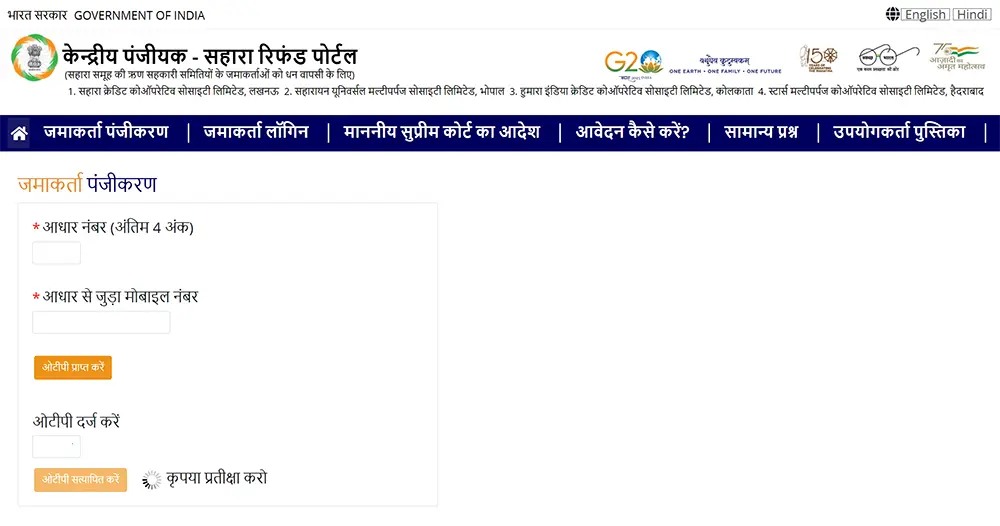
Process of Claiming Refund
- Access the official CRCS- Sahara Refund Portal, https://mocrefund.crcs.gov.in/#.
- Go to the “Depositor Registration” page and submit details including the 12-digit Membership number, the 10-digit Aadhaar-linked Mobile number, the last 4 digits of Aadhaar Number, and the Captcha Code.
- Verify your email address for correspondence.
- Following Registration, proceed to the “Depositor Login” page and input your login details.
- As your next step, tap the “Get OTP” tab and enter the OTP.
- Thereafter, read all the given terms and conditions and then click the “I Agree” tab to give your consent.
- When the Personal Details page appears on the screen, input your 12-digit Aadhaar Number for your Aadhaar Card details to come up on the screen, including First name, Middle name, Last name, Name of Father / Husband, and Date of Birth.
- Next, provide details such as Email Address and details as mentioned on the Certificate of Deposit
- Make sure to upload your PAN Card and Photograph ID proof after clicking the “Upload Document” tab.
- Finally, go ahead and tap the “Submit Claim” tab.
- Always check all details in your application before submission.
- Note down the claim request number for later reference.
| Social Media Links for Latest Updates |
|---|
 Join Our Telegram Page Follow Follow Share Share Tweet Print Page |
