SCVT Result 2025: Latest Updates and Download Links
For matters pertaining to vocational training at the state level, state councils are appointed. They conform to the policies as laid down by the National Council for Vocational Training (NCVT): the headquarters of the NCVT are located in New Delhi.
In accordance with the NCVT, the state councils, which are state agencies, counsel the state government on the training policies and organise the vocational training courses in the particular state.
The main functions of the state council, regarding vocational training, include implementing the policies, as per the NCVT guidelines, with respect to:
- Duration of courses, availability of equipment, selecting syllabus, and training protocols
- Awarding the NTCs for the varied engineering and non-engineering trades
- Recruitment of staff
- Appointment of the state board examining body for the vocational trades
- Inspection of the training centres periodically
- Conduct of exams
- Issuance of the State Trade Certificates, concerning the SCVT trades, to the successful candidates and under the supervision of the Secretary, SCVT
- Conferring the State Trade Certificates, bearing the signature of the Secretary of SCVT, for the short-term modular courses to the successful candidates.
Moreover, the state councils assist the State Government in making available and the set-up of supplementary training facilities, if needed; and also, advise on the expenses of the varied training programs.
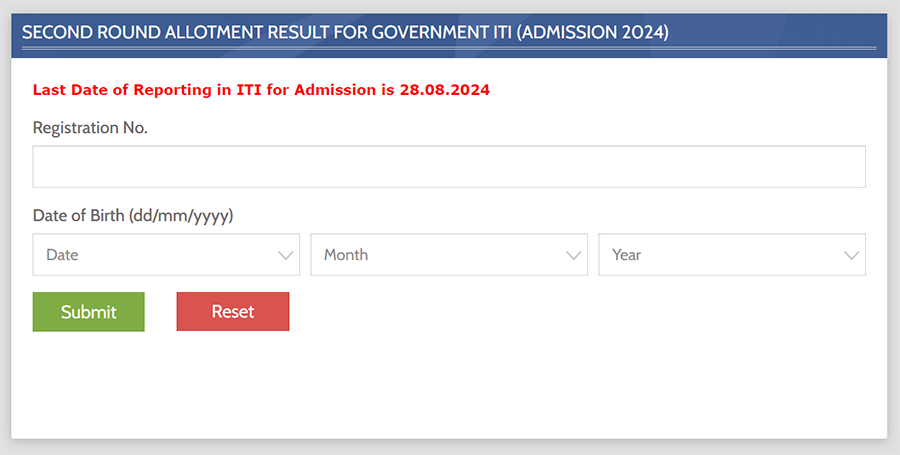
Instructions for SCVT Results –
Login for S.C.V.T. Trainee:
- Click on ‘Click to Proceed’ button for result.
- Fill ‘Roll Number’, ‘Password’ and ‘Captcha’ in the respective fields and click on ‘Login’ button. Those trainees who are not registered should click on ‘New Registration’ button to get themselves registered.
- If the Examination Result has been declared, the Marksheet will be displayed on the dashboard page. The trainee can print out their Marksheet by clicking on the “Print Marksheet” button.
- To change the Password click on ‘Change Password’ button. After filling the password fill your New Password and fill the New Password again in ‘Confirm New Password’ column and click on ‘Submit’ button. If you wish to fill all the fields again then click on the Reset button.
- After completing the process, click the ‘Logout’ button to close your account.
State SCVT Result 2025
SCVTUP ITI Admissions 2024 Apply Online Form
| Social Media Links for Latest Updates |
|---|
 Join Our Telegram Page Follow Follow Share Share Tweet Print Page |
