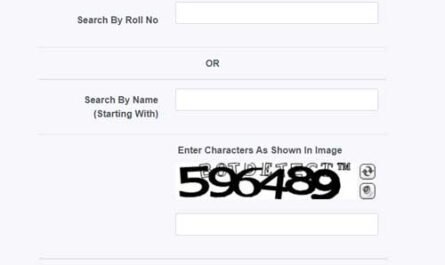Tamil Nadu SSLC Result 2024: 91.55% pass
Tamil Nadu Board 10th Result 2024: The Directorate of Government Examinations of Tamil Nadu (TNDGE) is expected to announce the results of the Tamil Nadu SSLC Exams 2024 on its official portal, http://tnresults.nic.in/, 10 May 2024. Students appearing for the Tamil Nadu Class 10 exams can check their respective results after logging in to their account on the official web link with their login credentials – “Registration Number” and “Date of Birth”.
To qualify the Tamil Nadu Board Class 10 exams, candidates have to score at least 35% aggregate marks. Additionally, they have to secure minimum 35% marks in each subject. The passing marks for the theory exams are 25 out of 75, while the qualifying marks for practical exams are 15 out of 25.
Following the declaration of the TNDGE SSLC Exam Results, students who are unsatisfied with their results can apply for revaluation. For this, they can apply via online or offline mode.
Even students who do not pass the Tamil Nadu Board SSLC exams can apply for the Supplementary Examinations. In such cases, they can obtain the application forms for the Supplementary Exams from their respective schools.
Tamil Nadu Board 10th Result 2024 Websites
tnresults.nic.in
dge1.tn.nic.in
dge2.tn.nic.in
dge.tn.gov.in

| Important Links |
|---|
Tamil Nadu Board 10th Result 2024 |
| TN SSLC Result 2024 – Overview | |
|---|---|
| Exam name | TN 10th Exams 2024 |
| Board Name | Directorate of Government Examinations, Tamil Nadu |
| Result Name | Tamil Nadu 10th Result 2024 |
| TN SSLC exam date | March 26 to April 8, 2024 |
| TN SSLC result release date | 10 May 2024 |
| TN SSLC declaration mode | Online |
| Credentials required | Registration No & Date of Birth |
| Official website | tnresults.nic.in |
Tamil Nadu Board Class 10 Exam Result 2024: How to Check?
Follow the below-listed steps to check the Tamil Nadu Board Class 10 exam results via the official web portal and SMS mode.
Steps to Check Tamil Nadu Board Class 10 Exam Result 2024 via Official Website
The step-by-step method for checking the TNDGE Class 10 exam results on the official website is seen herein:
| How to Check TN SSLC Result 2024? | |
|---|---|
| Step 1 | The first step includes visiting the Tamil Nadu Board official portal, tnresults.nic.in |
| Step 2 | Once here, you have to navigate to the “SSLC-Exam-March-2024-Results” link and tap on the same |
| Step 3 | After this, the system showcases the login window on the screen, prompting you to enter your login details such as “Registration Number” and “Date of Birth”. |
| Step 4 | The following step includes tapping the “Get Marks” tab |
| Step 5 | Subsequently, the system will display the Tamil Nadu Board Class 10 exams on the screen |
| Step 6 | You have to continue by maintaining a print copy of the TNDGE Class 10 exam results for future reference |
Steps to Check Tamil Nadu Board Class 10 Exam Result 2024 via Mobile App
Students attempting the TNDGE SSLC exams can also access their respective results from their Android and iOS phones through the Tamil Nadu SSLC RESULT mobile app:
- You have to first download and install the “Tamil Nadu SSLC Result 2024” app from the App Store or Google Play Store
- Thereafter, you are to open the app and locate the “View your SSLC Result” link for the login window to appear on the screen
- The subsequent step is to enter the login details – including “Registration Number” and “Date of Birth”- in the respective boxes
- Go on to tap the “Submit” link, thereafter
- Now, the Tamil Nadu Board Class 10 exam results become visible on the screen
- Remember to take a screenshot of the TNDGE Exam Results for your records