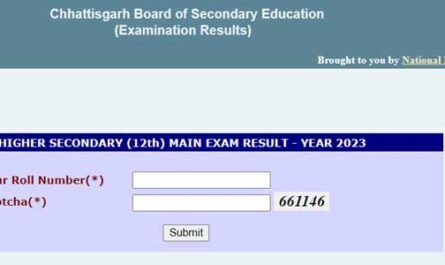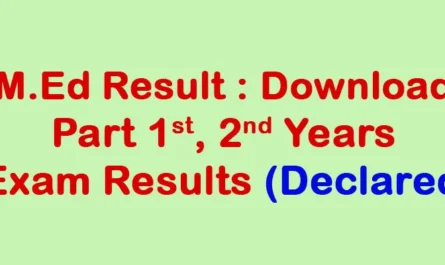The Tripura Institute of Technology (TIT), Agartala, makes accessible the semester exam results of its various polytechnic programs on its official web portal, titagartala.ac.in. Candidates who attempt the Tripura Board 1st, 2nd, 3rd, 4th, 5th, and 6th semester exams should go to the official web link to check their results after declaration.
The TIT holds exams for its polytechnic courses semester-wise two times per year. These include the Odd (1st, 3rd, and 5th) and Even (2nd, 4th, and 6th) semester examinations. While the Tripura Board organizes the Odd semester exams in November/December, it declares their results during January/February. Similarly, the TIT conducts the Even semester exams during April/ May and releases their results during July/August.
The Tripura Board Odd/Even semester exam scorecard has many details printed therein. The student’s roll number, date of birth, registration number, hall, ticket number, and name are mentioned on it. In addition, other details including the candidate’s qualifying status and subject-wise distribution of marks in the theory exams and practical papers are listed on it. Additionally, the exam date, exam name, and semester details are given in that.
Once students can access their TIT Odd/Even semester exam result, they are advised to review all the listed information. If they notice any mistakes in their respective scorecards, they must contact the Tripura Board authorities for the mandatory corrections.
Also, the Tripura Board permits students to apply for rechecking of their answer sheets if they are not happy with their marks secured. By availing this option, candidates can increase their marks tally.
Students can even opt for the Tripura Board supplementary exams in case they do not qualify the semester exams.
For both the re-scrutiny of exam sheets and the supplementary examinations, candidates are required to submit their applications, and tender the application fee, within the prescribed deadline.
Steps to Access/Download the Tripura Board Diploma/Polytechnic Odd/Even Semester Exam Result
Candidates should follow the below-listed steps to check the Tripura Board Odd/Even semester exam result online:
- You have to first go to the Tripura Board official portal, titagartala.ac.in
- In the subsequent step, navigate to the “Announcements” section to look for the relevant semester result link and tap on the same
- Once done, the system exhibits the login window on the screen
- Go on to input your login details in the relevant boxes and then click the “Submit” tab
- That done, you will be able to check the Tripura Board semester exam result on the screen
- Always maintain a copy of the TIT Odd/Even semester exam result for future reference